Logging into Windows Server using RDP
Logging to Windows Server via RDP
The newest versions of Windows Servers come with a pre-enabled RDP Protocol. In this guide, you can find out how to connect to your server.
- You can find your login details in your mailbox after purchase or directly by reinstalling the operating system via the panel.
- If you have windows, you can open “Remote Desktop Connection” on your computer. If you have macOS you should install “Remote Desktop” from the apple store.
- In the “Computer” box, type in the IP of your server. In the “Username” box put “Administrator”.
- Press “ok” and you will connect to the server by filling in the password.

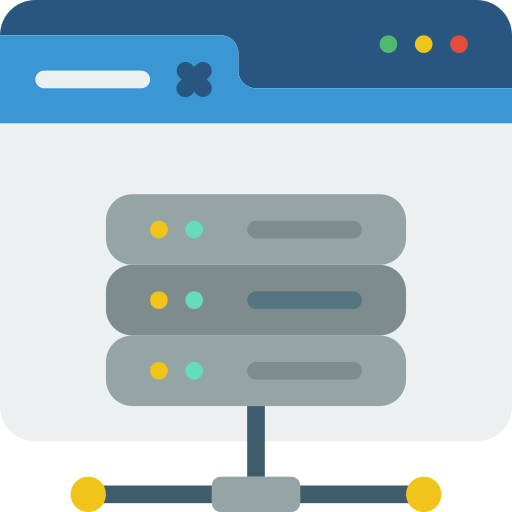

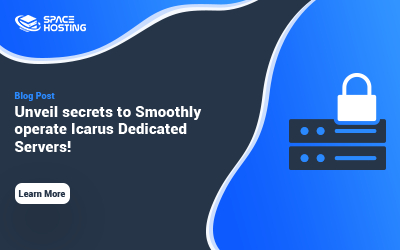

0 Comments